- Sun Nov 13, 2016 10:24 am
#8545
So, I want to use radio stations like QFM96 and Iheartradio but I have no idea how to find the 'correct URL' to use. I have no idea how to "download" a radio station either.
Anyone know how to do the radio station thing or have a tutorial link or something?
Anyone know how to do the radio station thing or have a tutorial link or something?


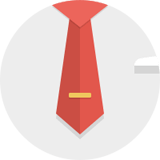

 - By daisymiller
- By daisymiller