- Mon Feb 16, 2015 3:29 pm
#5702
Please i'm getting mad about the bot and I don't know why. The bot log says: "Bot started and connected successful, write !botinfo in server chat to get an answer!" but only the query is connected and working, the physical client is not connected on the sever. I have 2 music bot and 1 bot called "JTS3ServerMod" of stefan. Every bots use their only query logins, always working, but sometimes the third bot that we use as music/radio keep buggin every day. We play radio, youtube music and sometimes the bot start to produce some strange noise and then we don't hear nothing, sometimes he comes back the music, sometime remains bugged forever. When it's bugged, we try to kill the bot, to restart with the function, but NOTHING WORKS... the only method to restart the bot properly is restarting teamspeak and this is the only way i have found, please help me with this problem cause i'm having serious thoughts not to renew the invoice if the bot is so damn bugged.
I attach every logs of the music bot, i don't know why it keeps prompting in the log: "Unable to receive permission list! If wanted, set permission b_serverinstance_permission_list." when i gave every permissions following your wiki.
I attach every logs of the music bot, i don't know why it keeps prompting in the log: "Unable to receive permission list! If wanted, set permission b_serverinstance_permission_list." when i gave every permissions following your wiki.
Attachments
MusicBot Logs
(9.19 KiB) Downloaded 345 times
(9.19 KiB) Downloaded 345 times