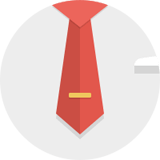- Sun Jul 19, 2020 10:24 am
#11265
mkdir: cannot create directory ‘/home/TS3MusicBot_Control/.screen’: File exists
Das ist okay, es wird immer versucht den Ordner anzulegen, in dem Fall ist er schon da und es hat geklappt.
Hängt es danach noch immer bei dir? Wenn ja, wo bleibt es diesmal hängen? Oder ist es noch immer die Selbe Meldung, dass kein Screen gestartet werden kann?
Wenn ein Bot versucht zu starten, sollte Screen jetzt den neu gesetzten Screen Ordner nutzen.
Die Uninstall Sache schauen wir uns danach an.
Dazu kannst du uns schon mal Infos schicken, deine WSL Version ist scheinbar anders als unsere und sie kennt den Uninstall nicht.
Öffne eine Windows CMD als Admin:
wsl -help
Und schicke uns die gesamte Ausgabe.
Das ist okay, es wird immer versucht den Ordner anzulegen, in dem Fall ist er schon da und es hat geklappt.
Hängt es danach noch immer bei dir? Wenn ja, wo bleibt es diesmal hängen? Oder ist es noch immer die Selbe Meldung, dass kein Screen gestartet werden kann?
Wenn ein Bot versucht zu starten, sollte Screen jetzt den neu gesetzten Screen Ordner nutzen.
Die Uninstall Sache schauen wir uns danach an.
Dazu kannst du uns schon mal Infos schicken, deine WSL Version ist scheinbar anders als unsere und sie kennt den Uninstall nicht.
Öffne eine Windows CMD als Admin:
wsl -help
Und schicke uns die gesamte Ausgabe.