- Sun Jan 28, 2024 5:29 pm
#11510
Hi it's me again, I'm running the bot on a 64-bit machine now and it was working well. There was a small issue where if running for long periods of time would stop working but a simple restart would fix the issue.
Except this time . The bot stopped working, so I stopped it and restarted but now i just get this. I also noticed no logs get generated from the bot so Im guessing its failing before that step.
. The bot stopped working, so I stopped it and restarted but now i just get this. I also noticed no logs get generated from the bot so Im guessing its failing before that step.
I have tried the following: .
.

Except this time
I have tried the following:
- Deleted files generated in tmp
- Re-installed the bot
- Running as root
- 8GB Ram
- Debian 12 Buster 64 bit
- Quad-core CPU

Last edited by Kayway on Sun Jan 28, 2024 5:35 pm, edited 1 time in total.




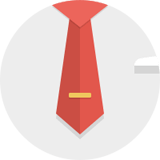

 - By bobby21900
- By bobby21900