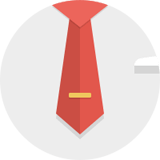Hi!
Ok, das kommt:
...
TS3MusicBot 4.6.8.3b (01.06.2018) started...
------------------ UPDATE MANAGER STARTED ------------------
Checking for updates...
ln: creating symbolic link `.dep/cde-root/TS3MusicBot_play': File exists
------------------ UPDATE MANAGER FINISHED -----------------
Initializing instance: c9bceb9f19d87b5c5bde23f0e42d8f800a07886b
Listening on port 8080.
TS3MusicBot: TS3MusicBot "TS3MusicBot" starts now
TS3MusicBot: =============================================================
TS3MusicBot: TeamSpeak mode enabled
TS3MusicBot: =============================================================
Starting with account:
warwolfen@gmail.com
TS3MusicBot: Login as "Phelan" successful!
TS3MusicBot: Successful selected virtual server on port 9987!
TS3MusicBot: All new connecting clients get the default welcome message
TS3MusicBot: Advertising will be send to virtual server every 60 minutes (1 messages found)
TS3MusicBot: Clients with away status will be moved to Channel "AFK" (208) after 15 seconds
TS3MusicBot: Bot started and connected successful, write !botinfo in server chat to get an answer!
Starting client.. done
Console input started (use 'help' for a list of commands):
Starting client[pid 25785] +++ killed by SIGTERM +++[pid 25817] +++ killed by SIGTERM +++[pid 25824] +++ killed by SIGTERM +++QIconvCodec::convertFromUnicode: using Latin-1 for conversion, iconv_open failed
QCoreApplication::applicationDirPath: Please instantiate the QApplication object first
QIconvCodec::convertToUnicode: using Latin-1 for conversion, iconv_open failed
Fontconfig error: Cannot load default config file
process 25735: D-Bus library appears to be incorrectly set up; failed to read machine uuid: Failed to open "/etc/machine-id": No such file or directory
See the manual page for dbus-uuidgen to correct this issue.
/client/ts3client_runscript.sh: line 47: 25735 Terminated ./ts3client_linux_amd64 $@
.. done
Starting client[pid 26855] +++ killed by SIGTERM +++[pid 26895] +++ killed by SIGTERM +++[pid 26932] +++ killed by SIGTERM +++QIconvCodec::convertFromUnicode: using Latin-1 for conversion, iconv_open failed
QCoreApplication::applicationDirPath: Please instantiate the QApplication object first
QIconvCodec::convertToUnicode: using Latin-1 for conversion, iconv_open failed
Fontconfig error: Cannot load default config file
process 26846: D-Bus library appears to be incorrectly set up; failed to read machine uuid: Failed to open "/etc/machine-id": No such file or directory
See the manual page for dbus-uuidgen to correct this issue.
/client/ts3client_runscript.sh: line 47: 26846 Terminated ./ts3client_linux_amd64 $@
^C[pid 27738] +++ killed by SIGINT +++^C
Du hattest dann Recht mit diesem Problem. Aber die Datei ist da (ich hab das Konsolenkommando ausgeführt). Die Datei /etc/machine-id gehört root