- Tue Oct 10, 2017 9:46 pm
#10207
Hey guys,
Just got a license on here earlier in the day and i'm having quite an issue.
I'm running TS3MusicBot on my Windows Server 2012 VPS, after doing all the config and starting the bot the query will sign in just fine however the TS3 Client seems to close the moment you see it pop open on the screen.
After pressing "Start" and waiting a bit the Online interface boots up and works fine, same with query, in fact, the MusicBot itself joins my Teamspeak server, but mic and audio are disabled. And while I can use the help menus, the Youtube/Radio or any real commands I try to use are met with nothing...eternal silence.
On the web interface yourself you can see the Query light on green while the Client light is red.
Maybe it was your choice to make it auto hide the TS3 client, I don't know, but the window immediately disappears and all that is left is the task in the task manager and a non-interactive TS3 Client icon (can't do absolutely anything with it, can only close via task manager or closing the bot).
Hope you guys can help me with this ASAP! Thanks!
Just got a license on here earlier in the day and i'm having quite an issue.
I'm running TS3MusicBot on my Windows Server 2012 VPS, after doing all the config and starting the bot the query will sign in just fine however the TS3 Client seems to close the moment you see it pop open on the screen.
After pressing "Start" and waiting a bit the Online interface boots up and works fine, same with query, in fact, the MusicBot itself joins my Teamspeak server, but mic and audio are disabled. And while I can use the help menus, the Youtube/Radio or any real commands I try to use are met with nothing...eternal silence.
On the web interface yourself you can see the Query light on green while the Client light is red.
Maybe it was your choice to make it auto hide the TS3 client, I don't know, but the window immediately disappears and all that is left is the task in the task manager and a non-interactive TS3 Client icon (can't do absolutely anything with it, can only close via task manager or closing the bot).
Hope you guys can help me with this ASAP! Thanks!


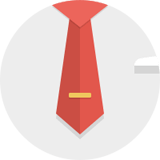

 - By bobby21900
- By bobby21900