- Sat Jul 29, 2017 11:27 am
#9857
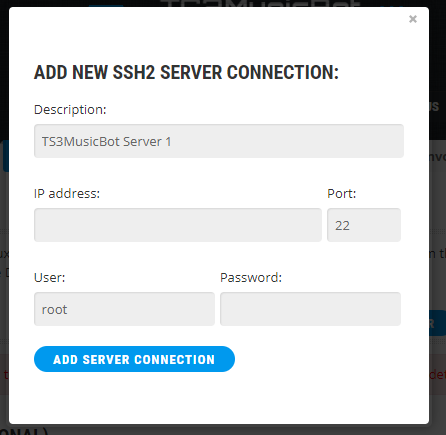 Ts3bot.PNG (20.14 KiB) Viewed 2478 times
Ts3bot.PNG (20.14 KiB) Viewed 2478 times
Hello i have a question , i did buy the bot yesterday and i cant figure out how i can setup that damn web interface ... i did enter the ip port and a custom Query login ... and still it shows me that red error .... maybe some one might be able to explain me what i have to enter where ? would be a big help


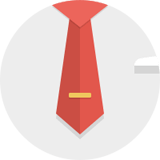


 - By bobby21900
- By bobby21900