Also, try giving your bot Server Admin so it can reply to anyone.

Make sure you type this in the main chat example. You have two tabs ones your server name and the other one in the channel that you are in. After you type that command you will instantly get some commands via private chat.

Make sure you type those in the channel that you are in. After the bot replys to you via private chat. You may now use the commands.
PANEL SETTINGS
Also you want to go to your panEl localhost:8081 or IP:8081:

check the setting to see if you can use the commands:
Settings ==>

TS3 Music Bot Setting ==>

"Admin identities". That you put your own identities.
To find out your identities go to TeamSpeak 3 go to the tab that is called "Settings" ==>

"Identities"

then go to "Default" (most likely it is going to be defualt since im assuming you did not have to restore your identities to get your admin rights back) and copy your "Unique ID" and paste it in the panel.
 I will include some screenshot when I wake it's night here.
I will include some screenshot when I wake it's night here.








 - By GummyNugget
- By GummyNugget