- Mon Jun 08, 2015 2:39 am
#6071
Hello,
I just finished installing my musicbot,but when i go to the webinterface i cant login into the admin panel.I enter the password & the screen refresh back to the login page.Any ideas?I don't have iptables installed.getting the following error in the console:
TS3MusicBot: No or wrong configuration found, entering setup mode. Make sure to save a query login and password on the TS3MusicBot webinterface settings page. I f advanced settings were set recheck them.
Currently running this on Ubuntu 15 64 bit vserver.Using java 8 as well.
I just finished installing my musicbot,but when i go to the webinterface i cant login into the admin panel.I enter the password & the screen refresh back to the login page.Any ideas?I don't have iptables installed.getting the following error in the console:
TS3MusicBot: No or wrong configuration found, entering setup mode. Make sure to save a query login and password on the TS3MusicBot webinterface settings page. I f advanced settings were set recheck them.
Currently running this on Ubuntu 15 64 bit vserver.Using java 8 as well.
 - By daisymiller
- By daisymiller