For english we havent a multibots manual, i try to translate it as good as i can.
Go to your Folder
1.st bot
start it the first time with:
Code: Select all./TS3MusicBot_runscript.sh -account EMAIL -port 2000 -webif-pw ADMIN_PASSWORD -webif-pw-user USER_PASSWORD -noquery
If all is fine and the client is connected, write stop in the console and press enter (now he gets shutdown and we can go to the next step)
in the next step setup all things you want. You can change the Port / Set other passwords (they both need to be different)
and then start the TS3MusicBot with screen
Code: Select allscreen -dmS bot1 ./TS3MusicBot_runscript.sh -account EMAIL -port 2000 -webif-pw ADMIN_PASSWORD -webif-pw-user USER_PASSWORD -noquery
This bot runs now in the background. You can check that with following command:
Now we repeat the things on top:
and the startcommand:
Code: Select allscreen -dmS bot2 ./TS3MusicBot_runscript.sh -account EMAIL -port 2001 -webif-pw ADMIN_PASSWORD -webif-pw-user USER_PASSWORD -noquery
And the 3.rd bot:
Code: Select allscreen -dmS bot3 ./TS3MusicBot_runscript.sh -account EMAIL -port 2002 -webif-pw ADMIN_PASSWORD -webif-pw-user USER_PASSWORD -noquery
Hints:
The Mulitlicense in some case can mix up the config, if you start the 3 bots to fast, let a little bit time between the starts or make a restart.sh
For example(*Tested on Debian 7 / 64 bit*):
Code: Select all#!/bin/sh
screen -S bot1 -X stuff 'stop\n'
screen -S bot2 -X stuff 'stop\n'
screen -S bot3 -X stuff 'stop\n'
sleep 5
cd /Path/to your/Folder
echo "start bot1"
screen -dmS bot1 ./TS3MusicBot_runscript.sh -account E-mail -port 2000 -webif-pw tom123 -webif-pw-user jack123 -noquery - number 1
sleep 15
echo "start bot2"
screen -dmS bot2 ./TS3MusicBot_runscript.sh -account E-mail -port 2001 -webif-pw tom123 -webif-pw-user jack123 -noquery -number 2
sleep 15
echo "start bot3"
screen -dmS bot3 ./TS3MusicBot_runscript.sh -account E-mail -port 2002 -webif-pw tom123 -webif-pw-user jack123 - noquery -number 3
i hope that helps you.
greetings
Shadow86
 - By GummyNugget
- By GummyNugget