Yea the test box for that is really long.
We can test how it looks like when its more colorful/bold.
For now, here is the full text box:
Set default welcome message. Typical BBCode like in Teamspeak 3 Client. You can use the following keywords, which will be replaced: %CLIENT_NICKNAME% - Nickname of the client %CLIENT_VERSION% - Client version %CLIENT_PLATFORM% - Client platform (Windows, Linux, ...) %CLIENT_IP% - Client IP address, bot needs permission b_client_remoteaddress_view for this! %CLIENT_CREATED% - Date and time of the first connection of the client %CLIENT_TOTALCONNECTIONS% - Total connection count of the client %CLIENT_MONTH_BYTES_UPLOADED% - Uploaded data in current month (filetransfer and avatar) %CLIENT_MONTH_BYTES_DOWNLOADED% - Downloaded data in current month (filetransfer and avatar) %CLIENT_TOTAL_BYTES_UPLOADED% - Uploaded data all times (filetransfer and avatar) %CLIENT_TOTAL_BYTES_DOWNLOADED% - Downloaded data all times (filetransfer and avatar) %SERVER_NAME% - Server name %SERVER_PLATFORM% - Server platform (Windows, Linux, ...) %SERVER_VERSION% - Server version %SERVER_CREATED_DATE% - Server created date %SERVER_UPTIME% - Server uptime in days, hours, ... %SERVER_UPTIME_DATE% - Server uptime as date %SERVER_UPLOAD_QUOTA% - Server upload quota %SERVER_DOWNLOAD_QUOTA% - Server download quota %SERVER_MONTH_BYTES_UPLOADED% - Uploaded data in current month (filetransfer and avatar) %SERVER_MONTH_BYTES_DOWNLOADED% - Downloaded data in current month (filetransfer and avatar) %SERVER_TOTAL_BYTES_UPLOADED% - Uploaded data all times (filetransfer and avatar) %SERVER_TOTAL_BYTES_DOWNLOADED% - Downloaded data all times (filetransfer and avatar) %SERVER_MAX_CLIENTS% - Server max clients (slots) %SERVER_RESERVED_SLOTS% - Server reserved slots %SERVER_CHANNEL_COUNT% - Current channel count %SERVER_CLIENT_COUNT% - Current client count %SERVER_CLIENT_CONNECTIONS_COUNT% - Server client connections count Most server informations are not updated instantly, they will be updated every 10 minutes. This welcome message, if enabled, will be used for all other groups than specified for welcomemessage_groups. If welcomemessage_enable is disabled, then this will be used for all clients in all groups.



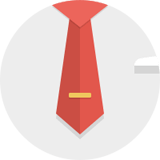

 - By GummyNugget
- By GummyNugget