- Sat Jan 07, 2017 12:26 pm
#8710
If you have to change your DNS you can do the following ( as a little hint - my system is in German but it should be all things on the same place):
Open you "Network and Sharing Center" then click on your Connection here it is called "Ethernet" then click on Properties(right window) on the new Window that opens then, choose your connections IPV4 or/and IPV6 (seen on the left window) after that opens another window (seen in the middle) and there you choose "use the following dns address: and add:
ForIPV4: -> Primary 8.8.8.8 -> Secondary 8.8.4.4
or for IPV6: -> Primary 2001:4860:4860::8888 -> Secondary 2001:4860:4860::8844
Click on okay and thats it.
Open you "Network and Sharing Center" then click on your Connection here it is called "Ethernet" then click on Properties(right window) on the new Window that opens then, choose your connections IPV4 or/and IPV6 (seen on the left window) after that opens another window (seen in the middle) and there you choose "use the following dns address: and add:
ForIPV4: -> Primary 8.8.8.8 -> Secondary 8.8.4.4
or for IPV6: -> Primary 2001:4860:4860::8888 -> Secondary 2001:4860:4860::8844
Click on okay and thats it.