- Tue Aug 02, 2016 10:32 am
#8163
Click Settings in your TeamSpeak Client and then on identities (ctrl+i)
Then click on "Add", rename it so that you can find it if you need it again and click on Export
click on yes and store the identity on your pc
Now log into the Webinterface from the TS3MusicBot and click on "Settings" -> "Identity Import"
Now click on "Browse". And choose the identity which you have created - after that press on "upload" If the identities have been uploaded, click on "Back to Settings" button
Press one time "Save all settings" and after that the Client should connect on your Teamspeak with his new identity.
Now log into the Webinterface from the TS3MusicBot and click on "Settings" -> "Identity Import"
Now click on "Browse". And choose the identity which you have created - after that press on "upload" If the identities have been uploaded, click on "Back to Settings" button
Press one time "Save all settings" and after that the Client should connect on your Teamspeak with his new identity.
 - By bobby21900
- By bobby21900