- Tue Jul 21, 2015 12:16 am
#6252
How to successfully setup TS3 Music Bot using TCADMIN 2.0 / LINUX
(Private Licence Only)
Setting up TS3 Music Bot with TCADMIN was not that difficult as long as you have the base requirements that both applications require. You will need to have TCADMIN already setup, I will not be explaining how to do that but I will take requests for support but that would be via Private Message or through my website which you can request privately.
For a small fee you can get the full config file which has the mentioned below but has custom command line using the Configuration Editor of TCADMIN. Changes can be made upon request. Private message me if you would like the config file.
Let’s begin, firstly please open up your TCADMIN control panel so we have that ready.
1. Login to TCADMIN
2. Go to Settings > Games & Other Voice Servers
3. Click ‘New’
4. Select ‘Go to Advanced Configuration’
Now that we have the configuration page at the ready, please copy and paste the following information.
v1 Game Id: [ LEAVE THIS BLANK ]
Name: TS3 MusicBot
Short Name: TS3MusicBot
Operating System: Linux
Min Slots: 0
Max Slots: 1
Default Slots: 1
Tick – Show in create list
No Tick – Is a voice server
Tick – Can be used as a game template
No Tick – Exclude from load balancing
We will not be needing to go any further on this page as we will not be using any Protocols, Private Rules, Rcon.
Please hit save, so that we do not lose our currently entered work! Thank you.
Right on to the next part please follow the next set of steps.
1. Click on the top menu > Files & Directories.
2. Add the following information
Relative Executable: TS3MusicBot_runscript.sh
Files Folder Name: ts3music
3. Enable External Download and Add the following
Download URL: http://www.visiontechhosting.com/dl/TS3 ... t_v4.5.zip
Save Filename: ts3music.zip
(This zip file was created in Windows using Send To ZIP function, TS3MusicBot.net downloadable file does NOT work with TCADMIN, this has been tested with failure)
Extract File: Extract to game installs folder
Script Engine: IronPython
Please hit save, so that we do not lose our currently entered work! Thank you.
Right on to the next part please follow the next set of steps.
1. Click on the top menu > Commandlines.
2. In both Default Commandline and Default Custom Commandline add the below commandline
-account [YOUR E-MAIL WITH TS3MUSICBOT] -port 8080 -webif-pw ADMIN_PASSWORD -webif-pw-user USER_PASSWORD –noquery
Remove [ Brackets ] when adding the e-mail, you can make the port number anything you wish as long as it doesn’t conflict with any port in use by the system. CHANGE Admin_Password to your chosen password, you can also change the User_Password and give users a password who you may want to be able to upload. Up to you really.
After a bit of testing I found that –noquery in place disabled many functions of the TS3Musicbot, if you use “JTS3ServerMod” well TS3MusicBot has a few of the same function which JTS3ServerMod has which by not including –noquery WILL enable this function, cool huh.
Please hit save, so that we do not lose our currently entered work! Thank you.
Right on to the next part please follow the next set of steps.
Due to recent changes to the TS3MusicBot, they have kindly added a console which when I found out I was like huh why and how do I make TCADMIN work with it or around it which I figured out after finding out about console, here is the solution to making it work.
IF YOU DO NOT FOLLOW THE NEXT SET OF STEPS, YOUR BOT WILL FAIL TO FUNCTION PROPERLY, DO NOT CRY IF IT DOESN’T BECAUSE YOU SKIPPED AHEAD.
1. Click on the top menu > Text Console.
2. Tick BOTH Control Console’s input/output
3. Hit Save
4. Click on the top menu > Web Console
5. Tick – Enable web console
6. Tick – Console output
7. Tick – Console commands
Please hit save, so that we do not lose our currently entered work! Thank you.
Right on to the next part please follow the next set of steps.
Please now open up your beloved FTP Program, mine happens to be FileZilla, until I find a better one.
1. Connect to server using your ROOT details
2. Go to > /home/tcadmin/tcafiles/games (OR the Location TCADMIN GAMES FILES are Stored)
3. Make new folder called ts3music
** Side Note: If your bot fails to load, look in the console on TCADMIN, it may give you an error that relates to your e-mail not working, if this happens then you will need to set up a variable in the config file for the e-mail.
I would explain more about variables but it's rather a pain to work with and takes some time to setup.
WAIT WHAT THAT CAN’T BE ALL, Hmm yes. Of course with TCADMIN you can take it further with custom configuration pages, or other mimics but this tutorial was merely to get you started on TCADMIN.
As mentioned above, if you require assistance with your TCADMIN I will be more than glad to help.
I do hope this tutorial comes in handy for anyone wishing to use TCADMIN, there may be many hosts already using it but not willing to share, well here you are, a starting ground to begin with.
UPDATE: 28/11/2017
You can contact me by e-mail or my website as I respond much quicker that wat. I am also providing a paid version of the config file which is a complete copy of my working config were you can get the latest version as and when there are changes to the TS3MusicBot such as new commands or features.
Andrew Bailey
https://www.visiontechhosting.com
(Private Licence Only)
Setting up TS3 Music Bot with TCADMIN was not that difficult as long as you have the base requirements that both applications require. You will need to have TCADMIN already setup, I will not be explaining how to do that but I will take requests for support but that would be via Private Message or through my website which you can request privately.
For a small fee you can get the full config file which has the mentioned below but has custom command line using the Configuration Editor of TCADMIN. Changes can be made upon request. Private message me if you would like the config file.
Let’s begin, firstly please open up your TCADMIN control panel so we have that ready.
1. Login to TCADMIN
2. Go to Settings > Games & Other Voice Servers
3. Click ‘New’
4. Select ‘Go to Advanced Configuration’
Now that we have the configuration page at the ready, please copy and paste the following information.
v1 Game Id: [ LEAVE THIS BLANK ]
Name: TS3 MusicBot
Short Name: TS3MusicBot
Operating System: Linux
Min Slots: 0
Max Slots: 1
Default Slots: 1
Tick – Show in create list
No Tick – Is a voice server
Tick – Can be used as a game template
No Tick – Exclude from load balancing
We will not be needing to go any further on this page as we will not be using any Protocols, Private Rules, Rcon.
Please hit save, so that we do not lose our currently entered work! Thank you.
Right on to the next part please follow the next set of steps.
1. Click on the top menu > Files & Directories.
2. Add the following information
Relative Executable: TS3MusicBot_runscript.sh
Files Folder Name: ts3music
3. Enable External Download and Add the following
Download URL: http://www.visiontechhosting.com/dl/TS3 ... t_v4.5.zip
Save Filename: ts3music.zip
(This zip file was created in Windows using Send To ZIP function, TS3MusicBot.net downloadable file does NOT work with TCADMIN, this has been tested with failure)
Extract File: Extract to game installs folder
Script Engine: IronPython
Please hit save, so that we do not lose our currently entered work! Thank you.
Right on to the next part please follow the next set of steps.
1. Click on the top menu > Commandlines.
2. In both Default Commandline and Default Custom Commandline add the below commandline
-account [YOUR E-MAIL WITH TS3MUSICBOT] -port 8080 -webif-pw ADMIN_PASSWORD -webif-pw-user USER_PASSWORD –noquery
Remove [ Brackets ] when adding the e-mail, you can make the port number anything you wish as long as it doesn’t conflict with any port in use by the system. CHANGE Admin_Password to your chosen password, you can also change the User_Password and give users a password who you may want to be able to upload. Up to you really.
After a bit of testing I found that –noquery in place disabled many functions of the TS3Musicbot, if you use “JTS3ServerMod” well TS3MusicBot has a few of the same function which JTS3ServerMod has which by not including –noquery WILL enable this function, cool huh.
Please hit save, so that we do not lose our currently entered work! Thank you.
Right on to the next part please follow the next set of steps.
Due to recent changes to the TS3MusicBot, they have kindly added a console which when I found out I was like huh why and how do I make TCADMIN work with it or around it which I figured out after finding out about console, here is the solution to making it work.
IF YOU DO NOT FOLLOW THE NEXT SET OF STEPS, YOUR BOT WILL FAIL TO FUNCTION PROPERLY, DO NOT CRY IF IT DOESN’T BECAUSE YOU SKIPPED AHEAD.
1. Click on the top menu > Text Console.
2. Tick BOTH Control Console’s input/output
3. Hit Save
4. Click on the top menu > Web Console
5. Tick – Enable web console
6. Tick – Console output
7. Tick – Console commands
Please hit save, so that we do not lose our currently entered work! Thank you.
Right on to the next part please follow the next set of steps.
Please now open up your beloved FTP Program, mine happens to be FileZilla, until I find a better one.
1. Connect to server using your ROOT details
2. Go to > /home/tcadmin/tcafiles/games (OR the Location TCADMIN GAMES FILES are Stored)
3. Make new folder called ts3music
** Side Note: If your bot fails to load, look in the console on TCADMIN, it may give you an error that relates to your e-mail not working, if this happens then you will need to set up a variable in the config file for the e-mail.
I would explain more about variables but it's rather a pain to work with and takes some time to setup.
WAIT WHAT THAT CAN’T BE ALL, Hmm yes. Of course with TCADMIN you can take it further with custom configuration pages, or other mimics but this tutorial was merely to get you started on TCADMIN.
As mentioned above, if you require assistance with your TCADMIN I will be more than glad to help.
I do hope this tutorial comes in handy for anyone wishing to use TCADMIN, there may be many hosts already using it but not willing to share, well here you are, a starting ground to begin with.
UPDATE: 28/11/2017
You can contact me by e-mail or my website as I respond much quicker that wat. I am also providing a paid version of the config file which is a complete copy of my working config were you can get the latest version as and when there are changes to the TS3MusicBot such as new commands or features.
Andrew Bailey
https://www.visiontechhosting.com
Last edited by Andrew Bailey on Tue Nov 28, 2017 11:03 pm, edited 1 time in total.




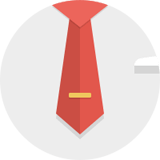
 - By bobby21900
- By bobby21900