- Fri Jul 17, 2015 4:50 pm
#6235
Hello,
with the new update,we added a Console-Feature
from now on you can shutdown the musicbot from the Linux-Console
here is an Example how it can be look like:
Shutdown + Restart
regards
Shadow86
with the new update,we added a Console-Feature
from now on you can shutdown the musicbot from the Linux-Console
here is an Example how it can be look like:
Shutdown + Restart
Code: Select all
You can make a restart.sh and put it in a Crontab, so that the script gets automatically runned from the system:#!/bin/sh
screen -S bot1 -X stuff 'stop\n'
screen -S bot2 -X stuff 'stop\n'
screen -S bot3 -X stuff 'stop\n'
sleep 3
cd /Path/to your/Folder
echo "start bot1"
screen -dmS bot1 ./TS3MusicBot_runscript.sh -account E-mail -port 5000 -webif-pw ADMIN_PASSWORD -webif-pw-user USER_PASSWORD -number 1
sleep 12
echo "start bot2"
screen -dmS bot2 ./TS3MusicBot_runscript.sh -account E-mail -port 5010 -webif-pw ADMIN_PASSWORD -webif-pw-user USER_PASSWORD -number 2
sleep 12
echo "start bot3"
screen -dmS bot3 ./TS3MusicBot_runscript.sh -account E-mail -port 5020 -webif-pw ADMIN_PASSWORD -webif-pw-user USER_PASSWORD -number 3Code: Select all
Run on a specific time (Hours):
crontab -eCode: Select all
Run every 12 hours :0 0,12,17 * * * /path/to/your/restart.shCode: Select all
*Tested on Debian 7 and 8 - 64bit** */12 * * * /path/to/your/restart.shregards
Shadow86