- Fri Jun 20, 2025 12:30 am
#11678
Getestet auf Ubuntu 24.04 / Tested on Ubuntu 24.04
 Dieses Script startet den TS3Musicbot als Systemdienst mit automatischen Restart nach 5 Sekunden falls er mal abschmiert
Dieses Script startet den TS3Musicbot als Systemdienst mit automatischen Restart nach 5 Sekunden falls er mal abschmiert
Als erstes legen wir mit sudo eine neue Datei ts3musicbot.service an in /etc/systemd/system/
 This script starts the TS3Musicbot as a system service with automatic restart after 5 seconds if it crashes
This script starts the TS3Musicbot as a system service with automatic restart after 5 seconds if it crashes
First, we create a new file ts3musicbot.service with sudo in /etc/systemd/system/
 Füge der Datei den folgenden Inhalt hinzu und passe ihn mit den spezifischen Details Deines Bots an und speicher die Datei mit STRG+X -> Y -> Enter
Füge der Datei den folgenden Inhalt hinzu und passe ihn mit den spezifischen Details Deines Bots an und speicher die Datei mit STRG+X -> Y -> Enter
 Add the following content to the file, customizing it with your bot's specific details and save the file with CTRL+X -> Y -> Enter
Add the following content to the file, customizing it with your bot's specific details and save the file with CTRL+X -> Y -> Enter
 Jetzt folgende Befehle nacheinander ausführen
Jetzt folgende Befehle nacheinander ausführen
 Now execute the following commands one after the other
Now execute the following commands one after the other
 Jetzt habt ihr es geschafft. Startet den Bot mit folgendem Befehl
Jetzt habt ihr es geschafft. Startet den Bot mit folgendem Befehl
 Now you've done it. Start the bot with the following command
Now you've done it. Start the bot with the following command
 Wenn ihr die Pfade und die Daten richig eingegeben habt, läuft der Bot nun. Mit "sudo systemctl status ts3musicbot" könnt ihr überprüfen ob der Service läuft. Bei einem Absturz startet der Service sich nach 5 Sekunden neu. Mit "-max-disk-space 500" Gebt ihr die maximale Größe des verfügbaren Webspaces in MB für Musikdateien an
Wenn ihr die Pfade und die Daten richig eingegeben habt, läuft der Bot nun. Mit "sudo systemctl status ts3musicbot" könnt ihr überprüfen ob der Service läuft. Bei einem Absturz startet der Service sich nach 5 Sekunden neu. Mit "-max-disk-space 500" Gebt ihr die maximale Größe des verfügbaren Webspaces in MB für Musikdateien an
Wenn ihr das Webinterface zusätzlich mit SSL gesichert habt wie hier beschrieben: Secure Webinterface dann hängt hinter "-max-disk-space 1000" noch " -secure /etc/TS3MusicBot/TS3MusicBot_secured.jks -secure-pw Your_Password" dran. Die Zeile würde dann so ausehen:
 If you entered the paths and data correctly, the bot is now running. You can check if the service is running with "sudo systemctl status ts3musicbot." If it crashes, the service will restart after 5 seconds. With "-max-disk-space 500" you specify the maximum size of the available web space in MB for music files.
If you entered the paths and data correctly, the bot is now running. You can check if the service is running with "sudo systemctl status ts3musicbot." If it crashes, the service will restart after 5 seconds. With "-max-disk-space 500" you specify the maximum size of the available web space in MB for music files.
If you have additionally secured the web interface with SSL as described here: Secure Web Interface, then add "-secure /etc/TS3MusicBot/TS3MusicBot_secured.jks -secure-pw Your_Password" after "-max-disk-space 1000". The line would then look like this:
 Dieses Script startet den TS3Musicbot als Systemdienst mit automatischen Restart nach 5 Sekunden falls er mal abschmiert
Dieses Script startet den TS3Musicbot als Systemdienst mit automatischen Restart nach 5 Sekunden falls er mal abschmiertAls erstes legen wir mit sudo eine neue Datei ts3musicbot.service an in /etc/systemd/system/
 This script starts the TS3Musicbot as a system service with automatic restart after 5 seconds if it crashes
This script starts the TS3Musicbot as a system service with automatic restart after 5 seconds if it crashesFirst, we create a new file ts3musicbot.service with sudo in /etc/systemd/system/
Code: Select all
sudo nano /etc/systemd/system/ts3musicbot.service Füge der Datei den folgenden Inhalt hinzu und passe ihn mit den spezifischen Details Deines Bots an und speicher die Datei mit STRG+X -> Y -> Enter
Füge der Datei den folgenden Inhalt hinzu und passe ihn mit den spezifischen Details Deines Bots an und speicher die Datei mit STRG+X -> Y -> Enter Add the following content to the file, customizing it with your bot's specific details and save the file with CTRL+X -> Y -> Enter
Add the following content to the file, customizing it with your bot's specific details and save the file with CTRL+X -> Y -> EnterCode: Select all
[Unit]
Description=TS3MusicBot Service
After=network.target
[Service]
User=your_user
ExecStart=/path/to/ts3musicbot/TS3MusicBot_runscript.sh -account your@mail.de -port 8081 -webif-pw Your_Admin_Password -webif-pw-user Your_User_Password -max-disk-space 500
Restart=on-failure
RestartSec=5
[Install]
WantedBy=multi-user.target
 Jetzt folgende Befehle nacheinander ausführen
Jetzt folgende Befehle nacheinander ausführen Now execute the following commands one after the other
Now execute the following commands one after the otherCode: Select all
sudo systemctl daemon-reload
sudo systemctl enable ts3musicbot.service Jetzt habt ihr es geschafft. Startet den Bot mit folgendem Befehl
Jetzt habt ihr es geschafft. Startet den Bot mit folgendem Befehl Now you've done it. Start the bot with the following command
Now you've done it. Start the bot with the following commandCode: Select all
sudo systemctl start ts3musicbot Wenn ihr die Pfade und die Daten richig eingegeben habt, läuft der Bot nun. Mit "sudo systemctl status ts3musicbot" könnt ihr überprüfen ob der Service läuft. Bei einem Absturz startet der Service sich nach 5 Sekunden neu. Mit "-max-disk-space 500" Gebt ihr die maximale Größe des verfügbaren Webspaces in MB für Musikdateien an
Wenn ihr die Pfade und die Daten richig eingegeben habt, läuft der Bot nun. Mit "sudo systemctl status ts3musicbot" könnt ihr überprüfen ob der Service läuft. Bei einem Absturz startet der Service sich nach 5 Sekunden neu. Mit "-max-disk-space 500" Gebt ihr die maximale Größe des verfügbaren Webspaces in MB für Musikdateien an Wenn ihr das Webinterface zusätzlich mit SSL gesichert habt wie hier beschrieben: Secure Webinterface dann hängt hinter "-max-disk-space 1000" noch " -secure /etc/TS3MusicBot/TS3MusicBot_secured.jks -secure-pw Your_Password" dran. Die Zeile würde dann so ausehen:
 If you entered the paths and data correctly, the bot is now running. You can check if the service is running with "sudo systemctl status ts3musicbot." If it crashes, the service will restart after 5 seconds. With "-max-disk-space 500" you specify the maximum size of the available web space in MB for music files.
If you entered the paths and data correctly, the bot is now running. You can check if the service is running with "sudo systemctl status ts3musicbot." If it crashes, the service will restart after 5 seconds. With "-max-disk-space 500" you specify the maximum size of the available web space in MB for music files.If you have additionally secured the web interface with SSL as described here: Secure Web Interface, then add "-secure /etc/TS3MusicBot/TS3MusicBot_secured.jks -secure-pw Your_Password" after "-max-disk-space 1000". The line would then look like this:
Code: Select all
ExecStart=/path/to/ts3musicbot/TS3MusicBot_runscript.sh -account your@mail.de -port 8081 -webif-pw Your_Admin_Password -webif-pw-user Your_User_Password -max-disk-space 1000 -secure /etc/TS3MusicBot/TS3MusicBot_secured.jks -secure-pw Your_Password


 - By salisy
- By salisy